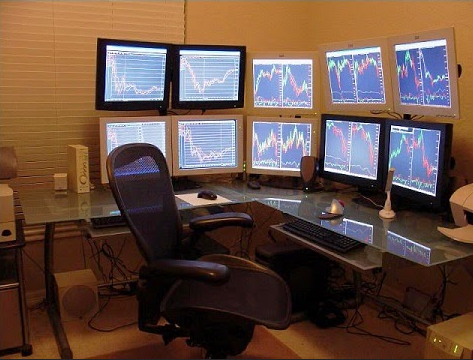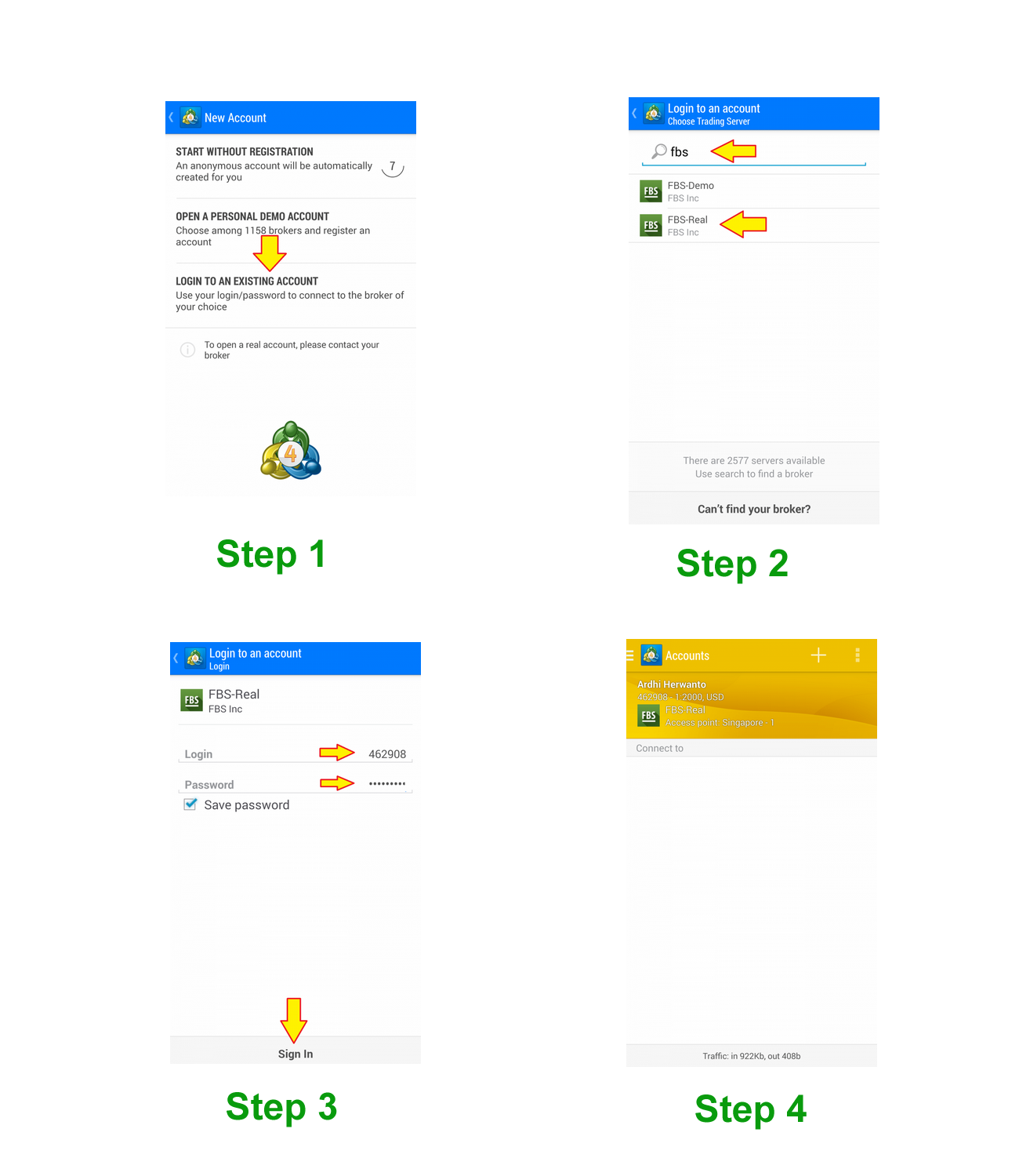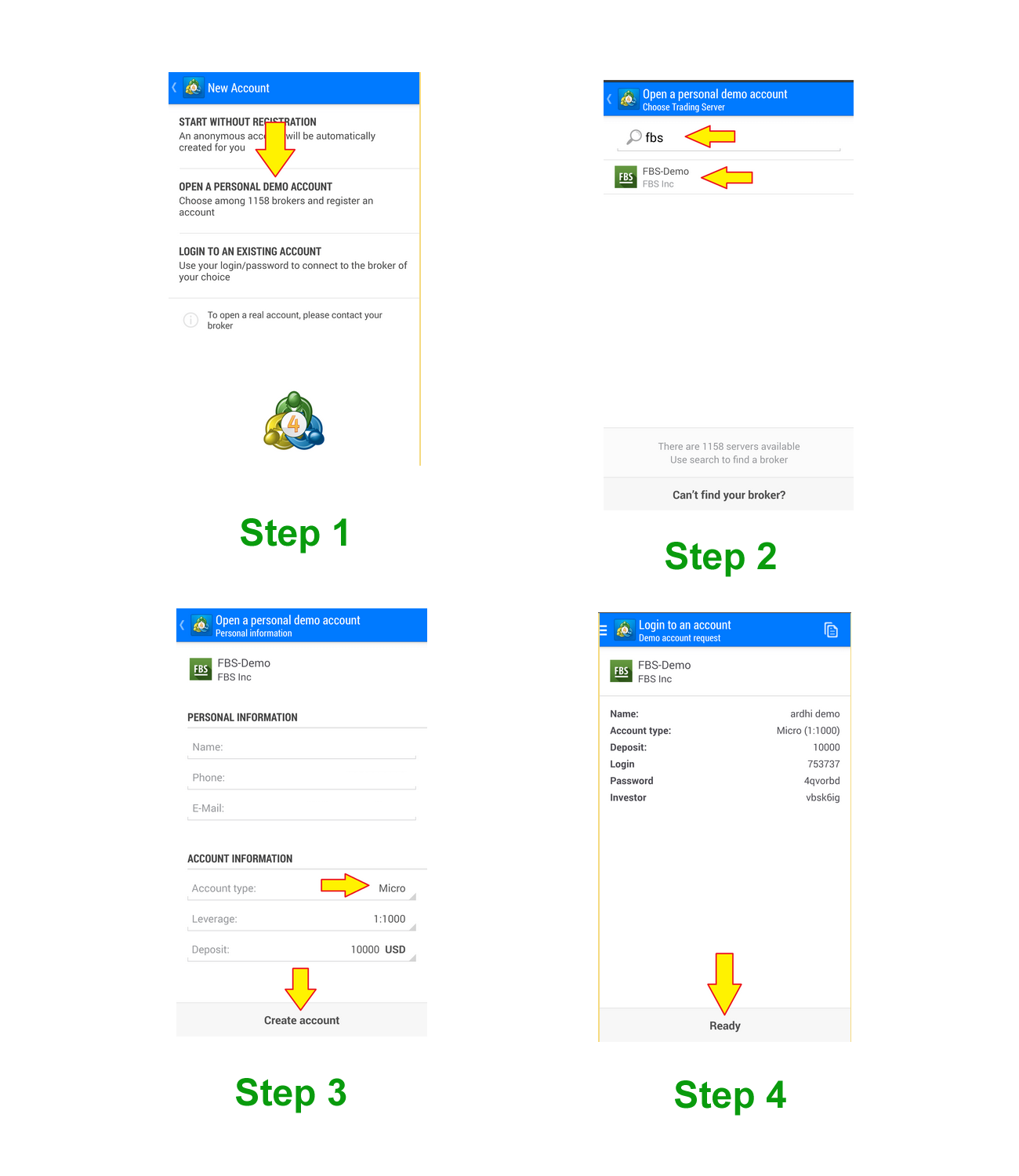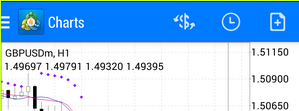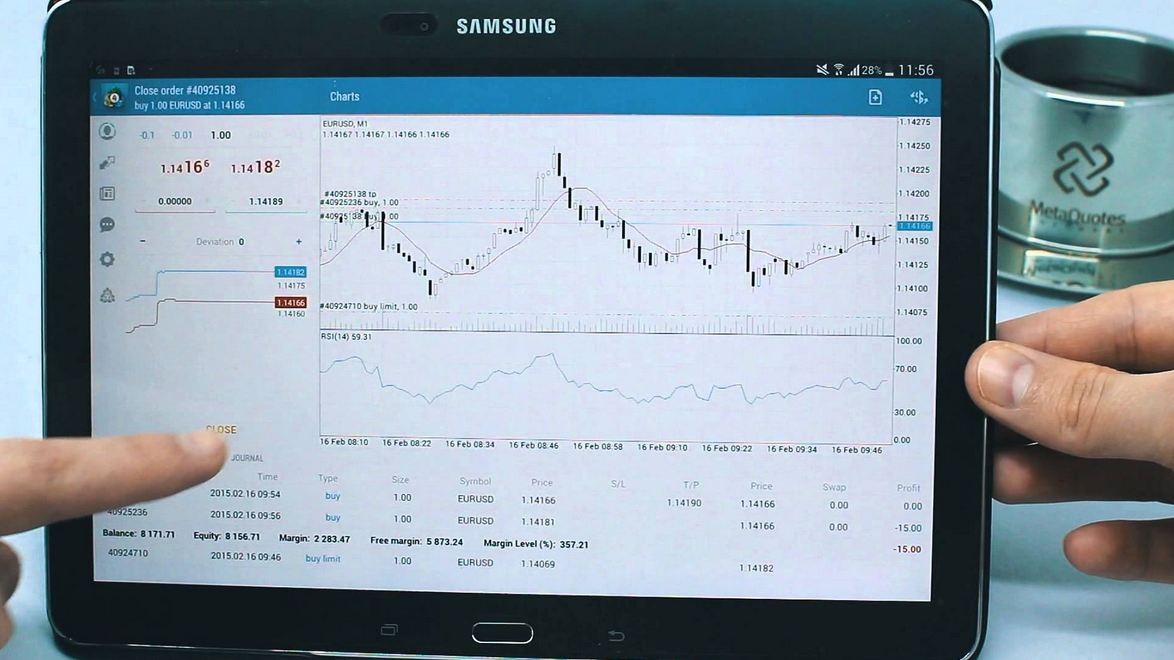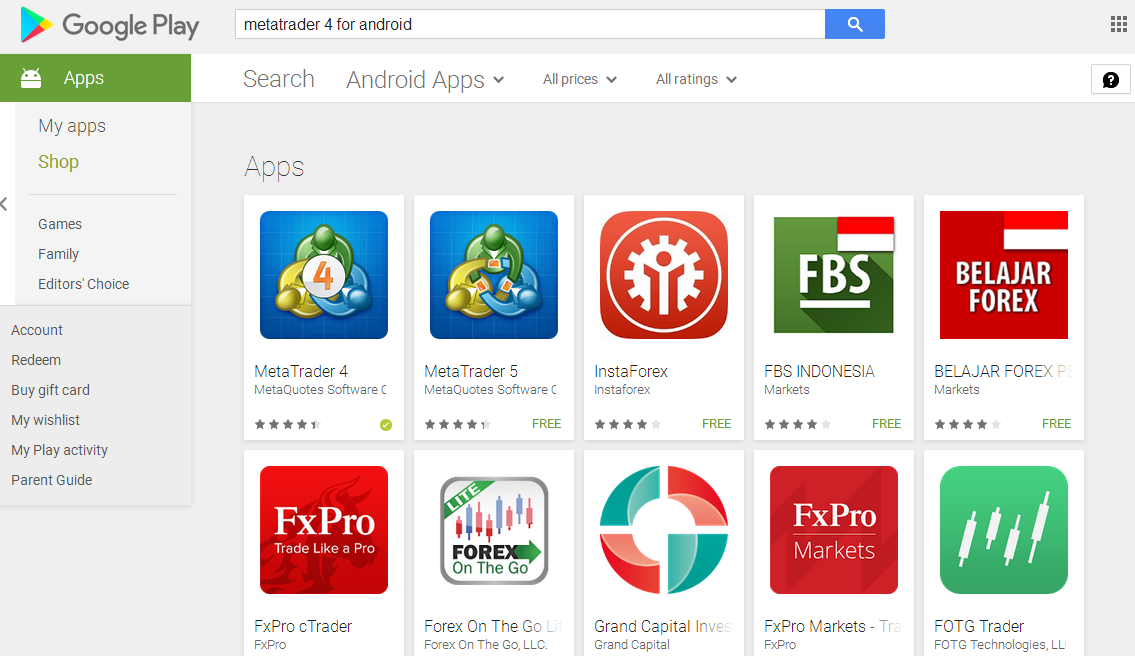Metatrader 4 Android Tutorial
At this time, forex trading is no longer an extraordinary thing. Moreover, now trading forex can be done in anywhere and whenever you want by using MetaTrader 4 Android we can download from the Google Play Store. Today, trading forex has been used as extra income or even more for some groups of people, trading forex has become part of the lifestyle for a living.
Trading forex certainly contains a significant risk directly proportional to the results obtained. All types of businesses should be run using knowledge good techniques, and reliability. Therefore, trading forex should be done with the best rules or best trading system and good money management, because the nature of trading forex is an investment. Never think that trading forex makes us get rich quickly. We must change our mindset of trading to an investment concept. So invest wisely.
If we want to trade forex with a wise better-looking trading system that has a risk reward ratio of at least 1:3 or in other mean invest only what you can afford to lose. So the first step thing in trading forex is how we trade good money management properly and combine it with proven accurate trading techniques that work in all market conditions.
Now, the first step is to download mt4 Android from the Google Play website. Then after downloading is completed, we need to install it first before we log in to demo or live forex trading accounts. So, just press the install button to complete Metatrader 4 for Android installation on our smartphone device. After completion, we log in to our existing live trading account, or if you want to create a demo account from your favorite forex brokers. Just write down the name of your favorite forex broker name on the search column provided as shown in the picture below.
Or if you want to log in with a demo account for practice, just choose “Open Personal Demo Account”, then type down the name of our favorite forex broker until appear name of the broker with the demo server choose that broker then fill the name, phone number and email then choose account type, laverage and deposit amount then finally press “create account” button. So, that’s it. Your demo trading account is ready to trade.
See the simple tutorial picture below.
You can open a new order by pressing the “plus symbol” in the top right corner and pressing the “dollar currency symbol” to view other pairs.
Basic Guide For Mt4 Android Trailing Stops
If you want to use trailing stops in our trading positions, first the order position must have a stop loss level, so then we can modify the trailing stops level price. And as we know trailing stops work only if our trading position already has profits value right? so, after this is done we can modify our stop loss level with only press and hold of the trading position that we’ll to modify in 3 seconds or more than release it, choose to modify the order, then change the stop loss level with the exact price then press modify. That’s it.
With this simple fast and easy mt4 android guide tutorial, we hope we can get forex trading signals more often because we can analyze without the limit of time anymore. The features of this mt4 android are almost the same as the MetaTrader 4.0 trading platform for PC, so we don’t need to open the laptop or personal computer anymore to start trading forex, just open the Metatrader app from our tablet or smartphone then trade it with fast. Mt4 for Android is very helpful for busy traders so they can monitor and analyze their floating orders anywhere and anytime they like.
Metaquotes always release the best version to make more simpler design and easier navigation to use than the previous version. We are sure you can use Metatrader Android well. Once again, don’t forget to trade with wise in our very best recommended forex brokers that already listed in the box below to get the best trading conditions in using our trading strategies.